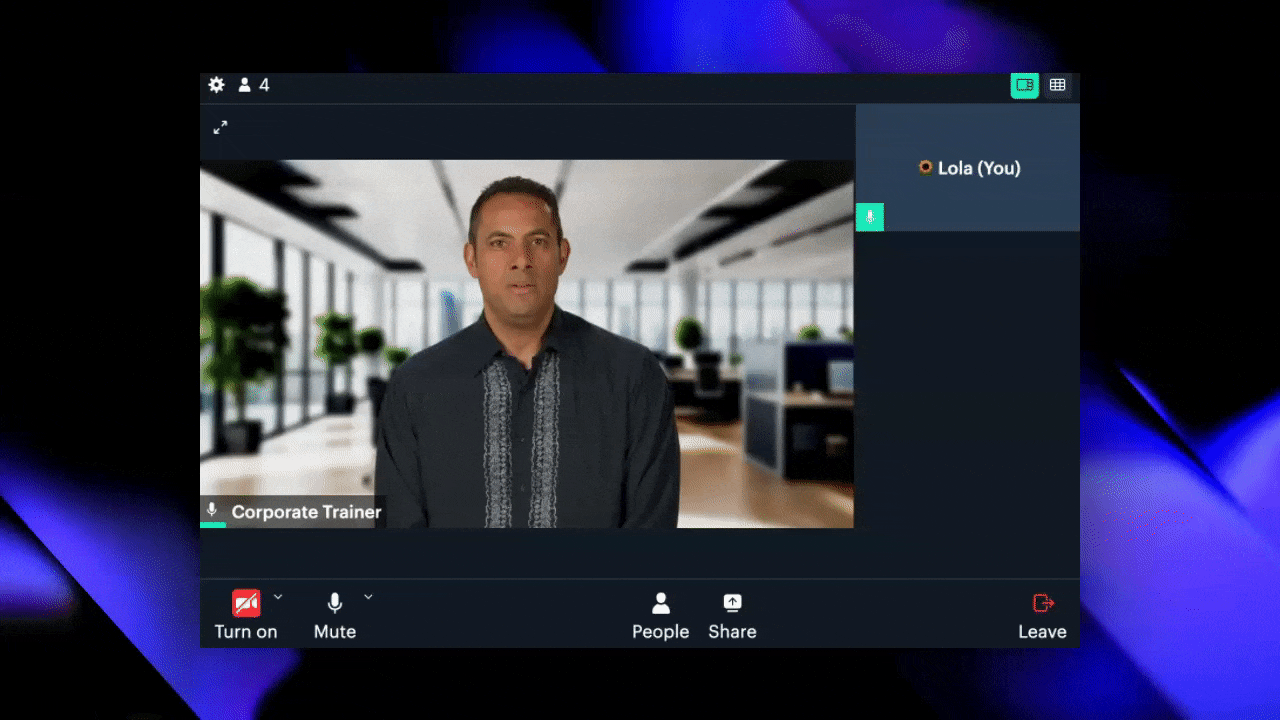
Installation
1
Install the plugin
Go to the Bubble Plugin
Marketplace
and install the plugin into your app.
2
Verify installation
After installation, verify that the plugin appears in your list of installed
plugins.
3
Add your Tavus credentials
In the api keys tab of your Tavus
account create new key
4
Configure the plugin in Bubble
In your Bubble app, go to Plugins and find the Video, Audio & Live
Streaming Bundle plugin. Enter the API key in the Tavus API Key field.
Need Help?
View our options for free community and priority support.
Have a feature request?
Post your feature request on ouridea board.

