What is Liveblocks?
Liveblocks is a platform that allows users to add collaborative features to their products, such as comments, notifications, and real-time APIs. This free Liveblocks plugin is maintained by Lunch Pail Labs, this plugin integrates a small portion of what’s possible with Liveblocks.Feature Overview
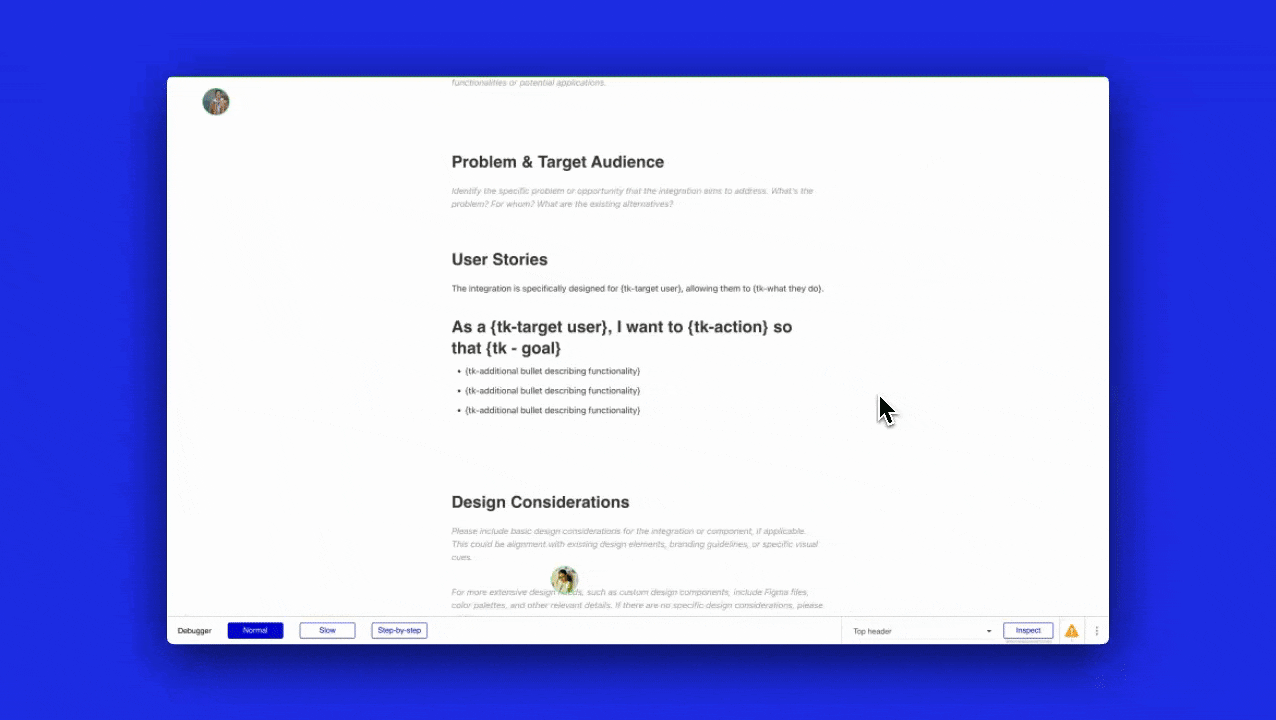 The free version provides everything you need for core video and audio calls, while the PLUS version unlocks more advanced features.
The free version provides everything you need for core video and audio calls, while the PLUS version unlocks more advanced features.
| Feature | Free Version | PLUS Version |
|---|---|---|
| Know who’s online with presence | ✅ | ✅ |
| Create live cursors and avatars | ✅ | ✅ |
| Create and Liveblock rooms | ✅ | ✅ |
| Broadcast custom events | ❌ | ✅ |
| Create and organize threads | ❌ | ✅ |
| Create and organize thread comments | ❌ | ✅ |
| Add and remove comment reactions | ❌ | ✅ |
| Manage inbox notifications | ❌ | ✅ |
| Storage | ❌ | coming soon |
Installation and Setup
You can install the free Liveblocks plugin from the Bubble Marketplace. The plus version is still in private beta send a note to gain access and early bird pricing. For detailed instructions on how to install and configure the Liveblocks plugin, check out the setup guide.What Can You Build?
Here’s a quick overview of the core features you can build using Liveblocks in your Bubble app:Real-Time Presence Tracker with Avatars
Allow users to see who is online, track when they join or leave, and display
avatars in real-time.
Live Cursors
Show real-time cursor movements of users as they navigate the page,
providing a collaborative visual experience.

