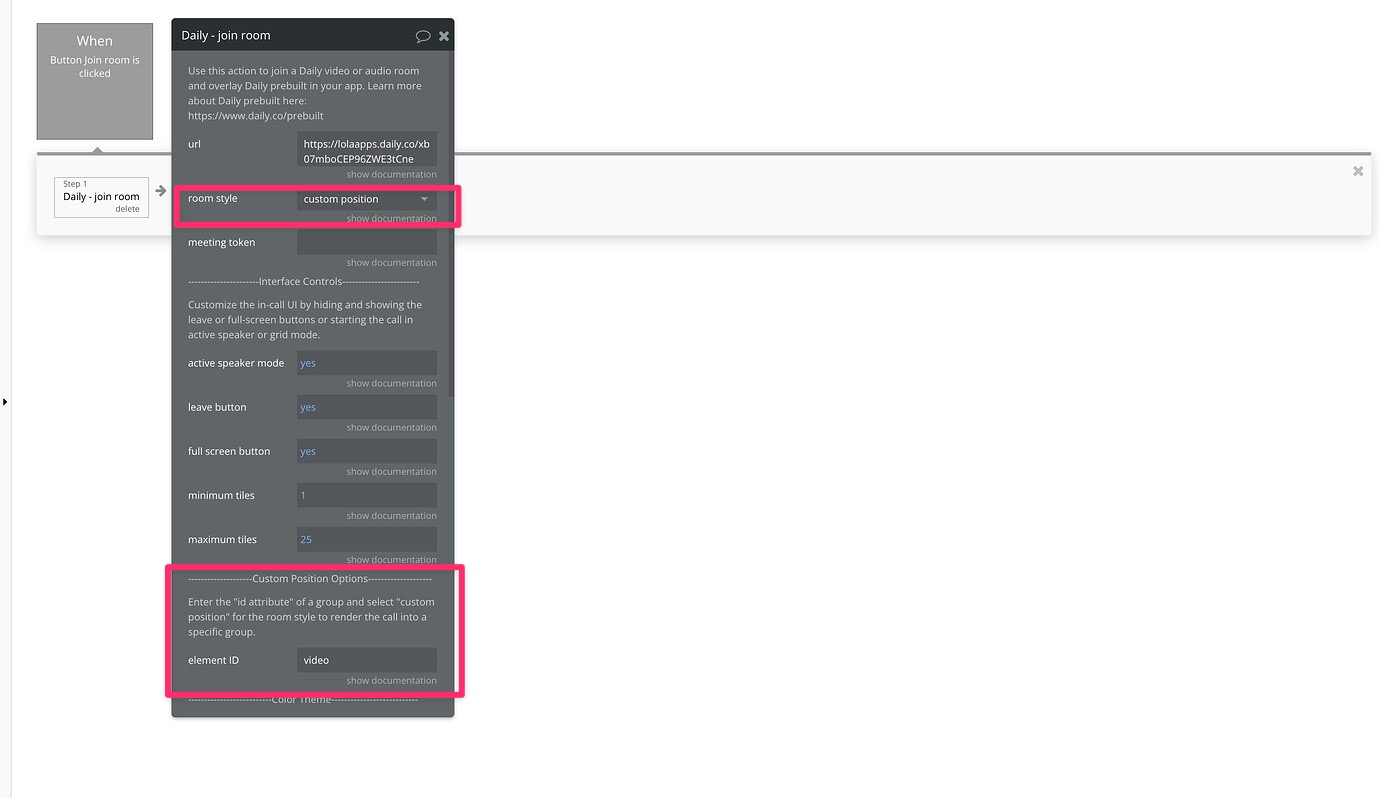Here’s how to set it up:
1. Enable the option to add an ID attribute to HTML elements
In the General tab of your settings, allow users to add an ID attribute to HTML elements.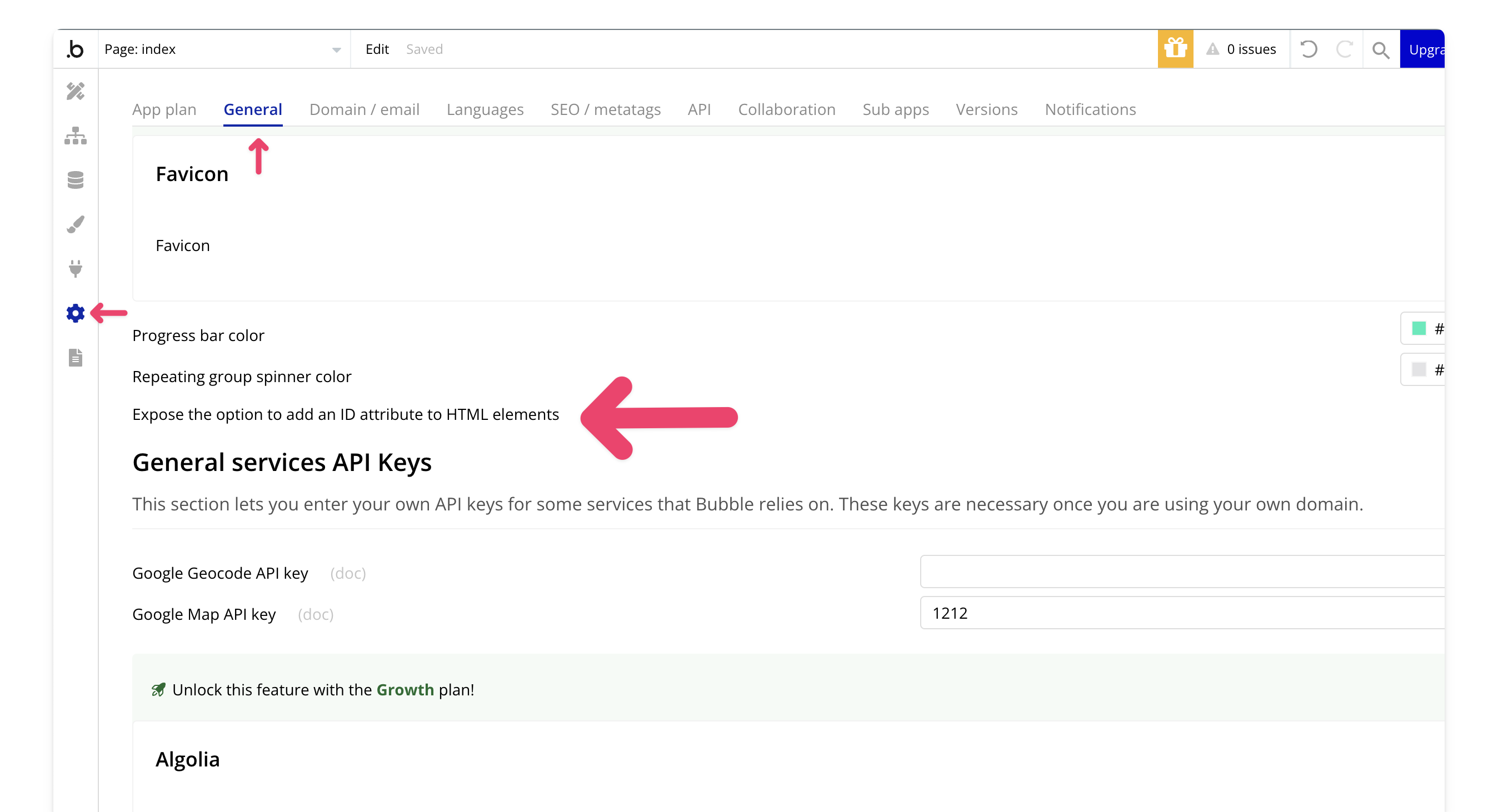
2. Create a group for the video
Start by creating a group on your page where you’d like the video to appear. Define its size, position, and width. After that, add the element ID to the group.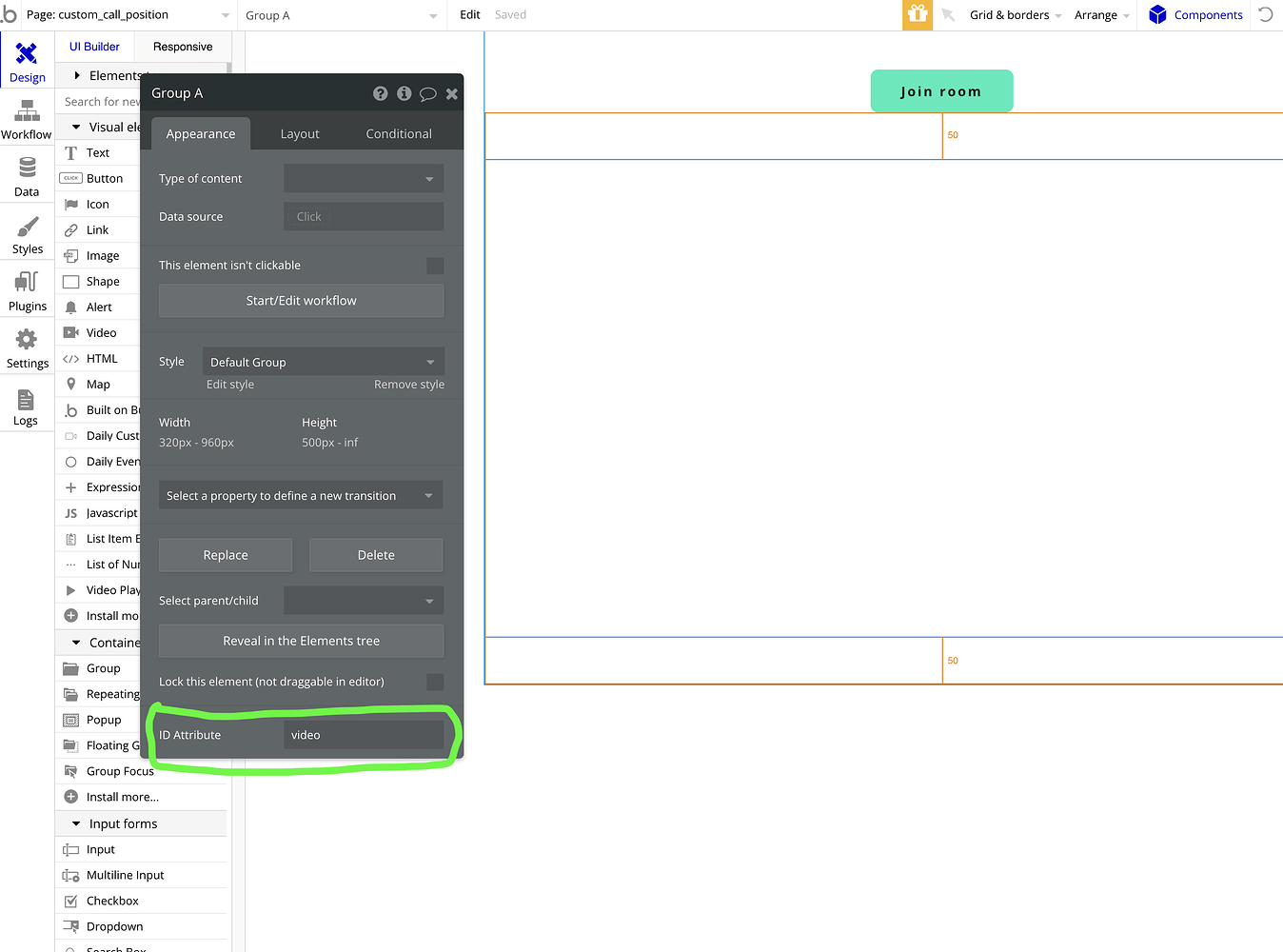
3. Select custom position in the join call action
When joining the room, choose the custom position option. Then, input the element ID for the group you created, so the video overlays on top of it.