🔐 Bundle plugin only: This is exclusive to the Video, Audio & Live
Bundle. Get the bundle
plugin
here.
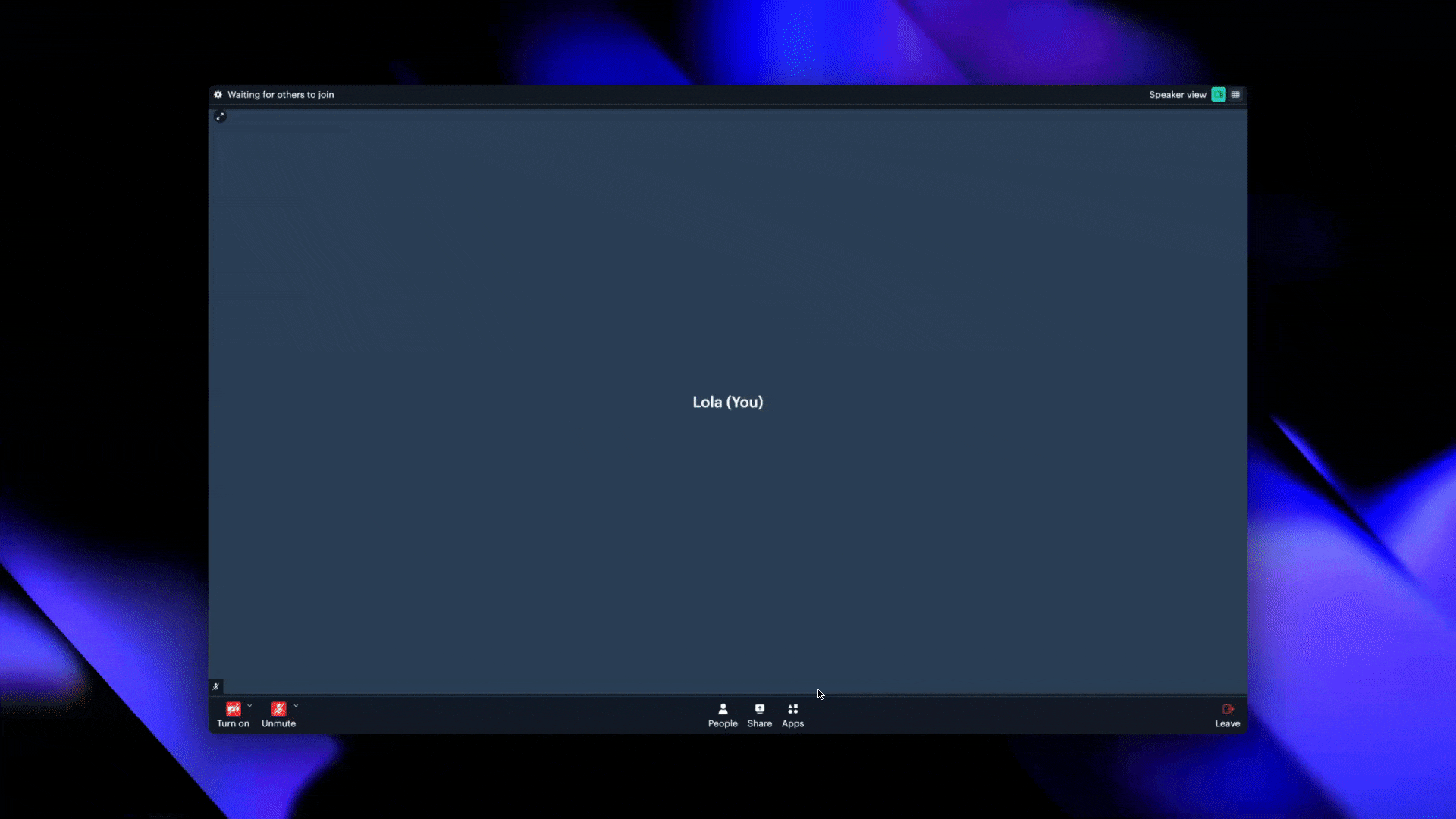
Video tutorial
If you prefer a video walkthrough, check out our step-by-step tutorial below. Otherwise, keep reading for the written guide:Steps
How to set multiple integrations
There are two ways to set multiple integrations:- Set Custom Integration: If you only need to add one or two integrations, you can use the set custom integration.
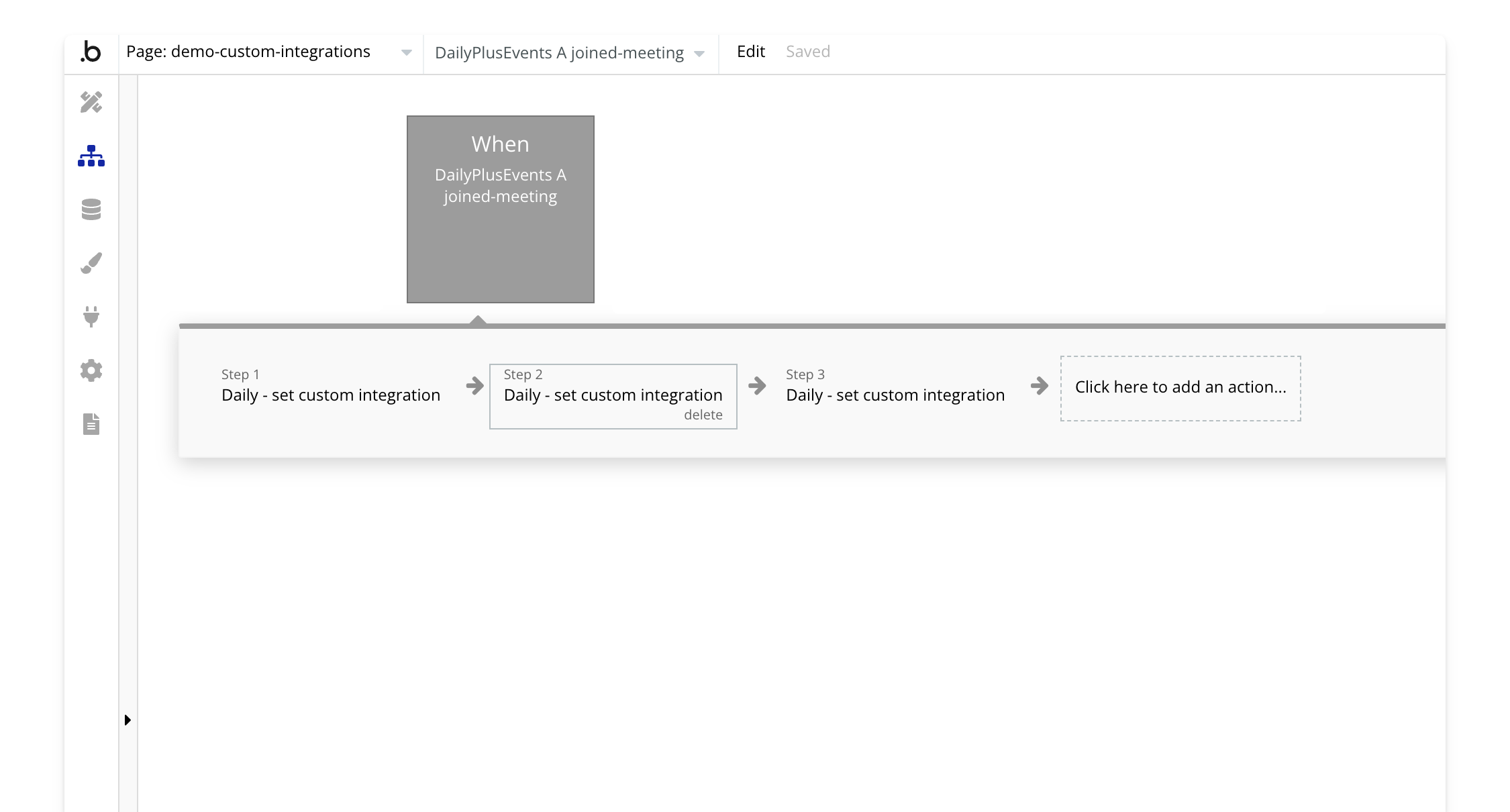
- Batch Set Custom Integration: For adding multiple integrations, you can use the batch set custom integration. This action takes a correctly formatted JSON object to set several integrations at once.
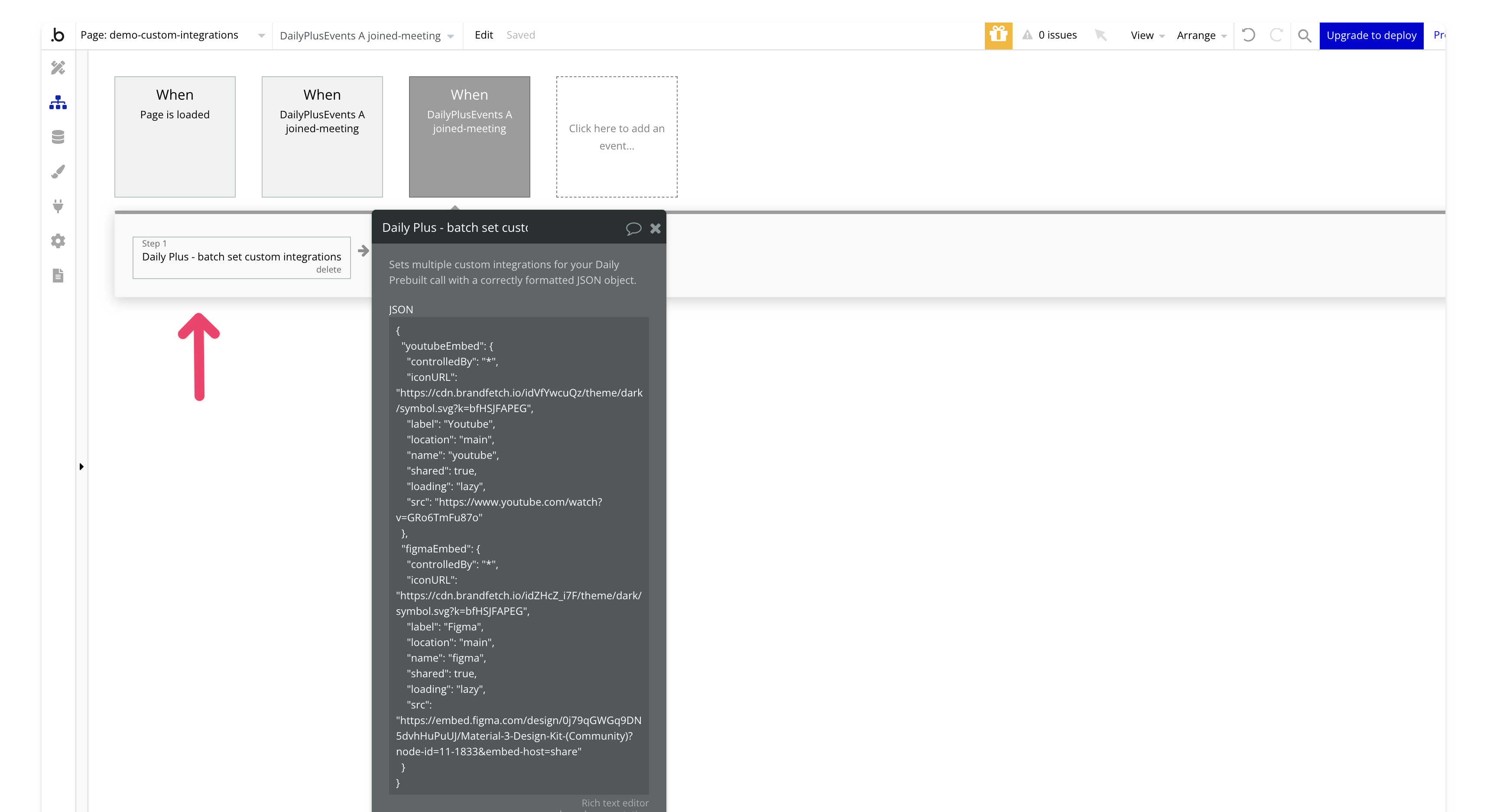 Here’s an example of how to correctly format a JSON object for multiple custom integrations. In this case, we’ve embedded a YouTube video and a Figma design. You can adapt the src, label, and other fields to match the services you want to integrate.
Here’s an example of how to correctly format a JSON object for multiple custom integrations. In this case, we’ve embedded a YouTube video and a Figma design. You can adapt the src, label, and other fields to match the services you want to integrate.

